Budgeting for SaaS tools requires a comprehensive understanding of both visible and hidden costs that can affect your financial planning. While subscription fees are the most apparent expense, businesses must also consider additional charges such as overage fees, integration costs, and training expenses. By recognizing these factors, organizations can better leverage the benefits of SaaS solutions, which include flexibility and reduced IT overhead.
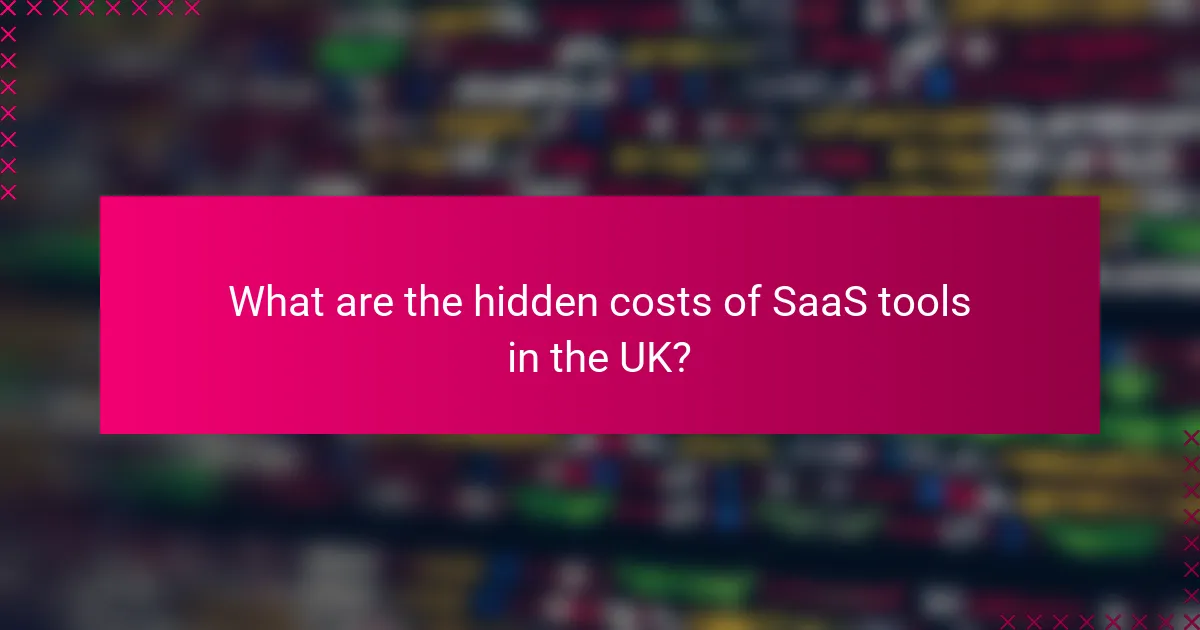
What are the hidden costs of SaaS tools in the UK?
The hidden costs of SaaS tools in the UK can significantly impact your overall budget. Beyond the obvious subscription fees, businesses should be aware of additional expenses such as overage charges, integration costs, training expenses, and support fees.
Subscription fees
Subscription fees are the most visible costs associated with SaaS tools, typically charged monthly or annually. These fees can vary widely based on the features and number of users, often ranging from £10 to several hundred pounds per user per month. It’s essential to evaluate the pricing tiers and understand what features are included at each level to avoid overspending.
Additionally, some providers may offer discounts for annual payments, which can help reduce the overall cost. Always read the fine print to ensure there are no unexpected price increases after the initial contract period.
Overage charges
Overage charges occur when your usage exceeds the limits set in your subscription plan. This can include additional fees for exceeding data storage, user limits, or API calls. These charges can add up quickly, often costing businesses hundreds of pounds if not monitored closely.
To mitigate these costs, track your usage regularly and consider upgrading to a higher tier if you consistently exceed your limits. Setting alerts for usage thresholds can also help avoid unexpected charges.
Integration costs
Integration costs arise when you need to connect the SaaS tool with other software systems. This may require hiring developers or purchasing additional tools, which can lead to expenses ranging from a few hundred to several thousand pounds. Understanding the integration capabilities of a SaaS tool before purchasing is crucial.
Evaluate whether the tool offers built-in integrations or if third-party solutions are necessary. Sometimes, investing in a more expensive tool with robust integration options can save money in the long run.
Training expenses
Training expenses are often overlooked but can be significant, especially for complex SaaS tools. Costs may include formal training sessions, online courses, or the time spent by employees learning the software. Depending on the tool, training expenses can range from a few hundred to thousands of pounds.
To minimize these costs, look for tools that provide comprehensive onboarding resources and user-friendly interfaces. Consider leveraging free online tutorials or community forums to supplement formal training.
Support fees
Support fees can be an additional hidden cost if the SaaS provider charges for customer support beyond basic assistance. Some providers offer tiered support levels, where premium support comes at a higher price. This can lead to unexpected expenses if your team requires frequent help.
Before committing to a SaaS tool, clarify the support options available and any associated costs. Opt for providers that offer robust support without additional fees, ensuring you have access to help when needed without breaking the budget.
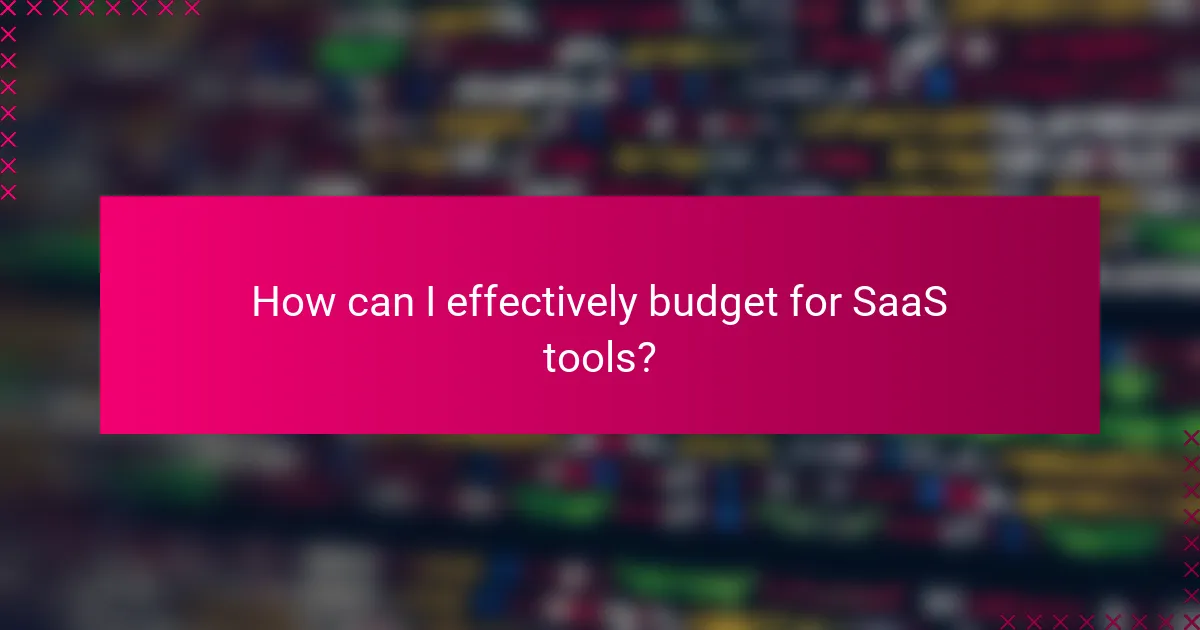
How can I effectively budget for SaaS tools?
To effectively budget for SaaS tools, start by understanding both the direct and indirect costs associated with these services. This includes subscription fees, potential add-ons, and any hidden costs that may arise over time.
Assess total cost of ownership
The total cost of ownership (TCO) for SaaS tools encompasses not just the subscription fees but also implementation, training, and maintenance costs. Consider factors such as user licenses, data storage, and integration with existing systems.
For example, a SaaS tool may have a low monthly fee but could require significant investment in training or additional features that drive up the overall cost. Always calculate the TCO to avoid surprises in your budget.
Prioritize essential features
When budgeting for SaaS tools, identify and prioritize the features that are crucial for your business needs. Focus on functionalities that drive productivity and efficiency rather than opting for comprehensive packages that include unnecessary extras.
For instance, if your team primarily needs project management capabilities, choose a tool that excels in that area rather than one that offers a wide range of features that may not be utilized.
Evaluate usage patterns
Understanding how your team uses SaaS tools can help refine your budget. Analyze usage data to determine which features are frequently used and which are underutilized, allowing you to adjust your subscription level accordingly.
Regularly reviewing usage patterns can reveal opportunities to downgrade or eliminate subscriptions for tools that are not being fully leveraged, thus saving costs.
Consider long-term contracts
Long-term contracts for SaaS tools often come with discounts compared to monthly subscriptions. If you are confident in a tool’s value, committing to a longer-term agreement can lead to significant savings.
However, be cautious with long-term commitments; ensure that the tool meets your needs and that you have the flexibility to adapt if your requirements change. Always read the fine print regarding cancellation policies and potential fees.
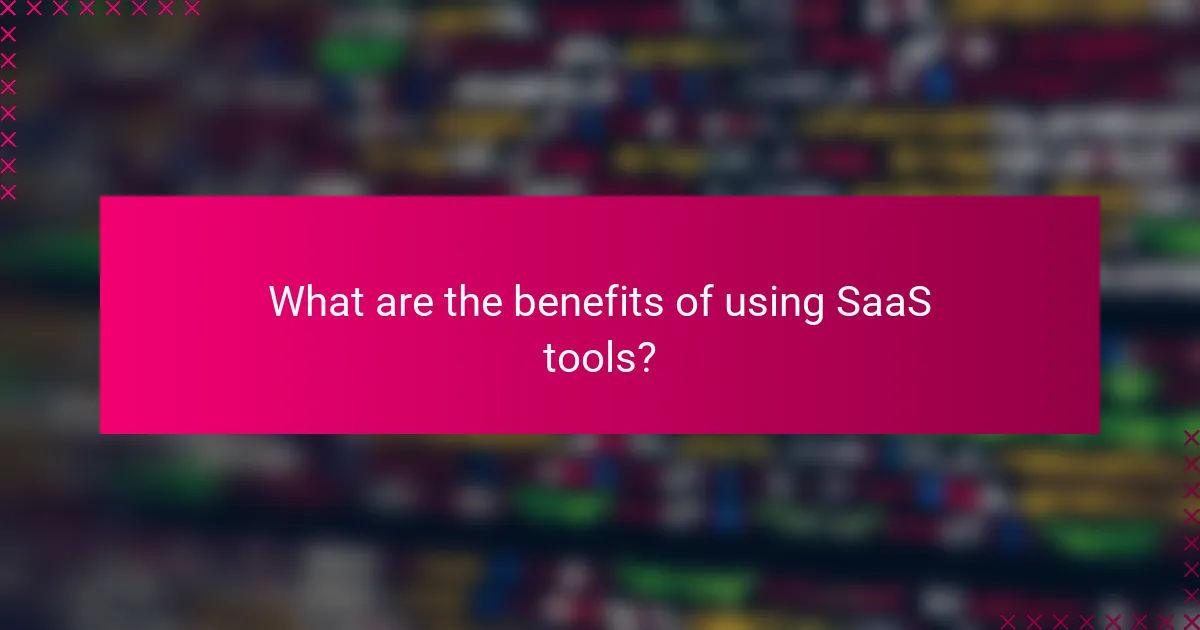
What are the benefits of using SaaS tools?
SaaS tools offer numerous advantages, including flexibility, ease of use, and reduced IT overhead. These solutions allow businesses to access software via the internet, eliminating the need for extensive hardware and maintenance.
Scalability
SaaS tools provide excellent scalability, allowing businesses to adjust their usage based on current needs. Companies can easily upgrade or downgrade their subscription plans as they grow or face fluctuations in demand.
This flexibility is particularly beneficial for startups and small businesses that may experience rapid changes in their operational requirements. For example, a company might start with a basic plan and scale up to a more comprehensive package as their team expands.
Accessibility
Accessibility is a key benefit of SaaS tools, as they can be accessed from any device with an internet connection. This feature enables remote work and collaboration among teams spread across different locations.
Employees can work from home, on the go, or in different offices without being tied to a specific workstation. This convenience can lead to increased productivity and employee satisfaction.
Automatic updates
With SaaS tools, automatic updates ensure that users always have access to the latest features and security enhancements. This eliminates the need for manual installations and reduces the risk of using outdated software.
Regular updates are typically included in the subscription fee, allowing businesses to stay current without incurring additional costs. This is particularly important for compliance with industry standards and regulations.
Cost efficiency
SaaS tools can be cost-efficient compared to traditional software solutions, as they often require lower upfront investments. Businesses typically pay a subscription fee, which can be more manageable than purchasing expensive licenses.
Additionally, the reduced need for IT infrastructure and maintenance can lead to significant savings. Companies can allocate their resources more effectively, focusing on core business activities rather than software management.
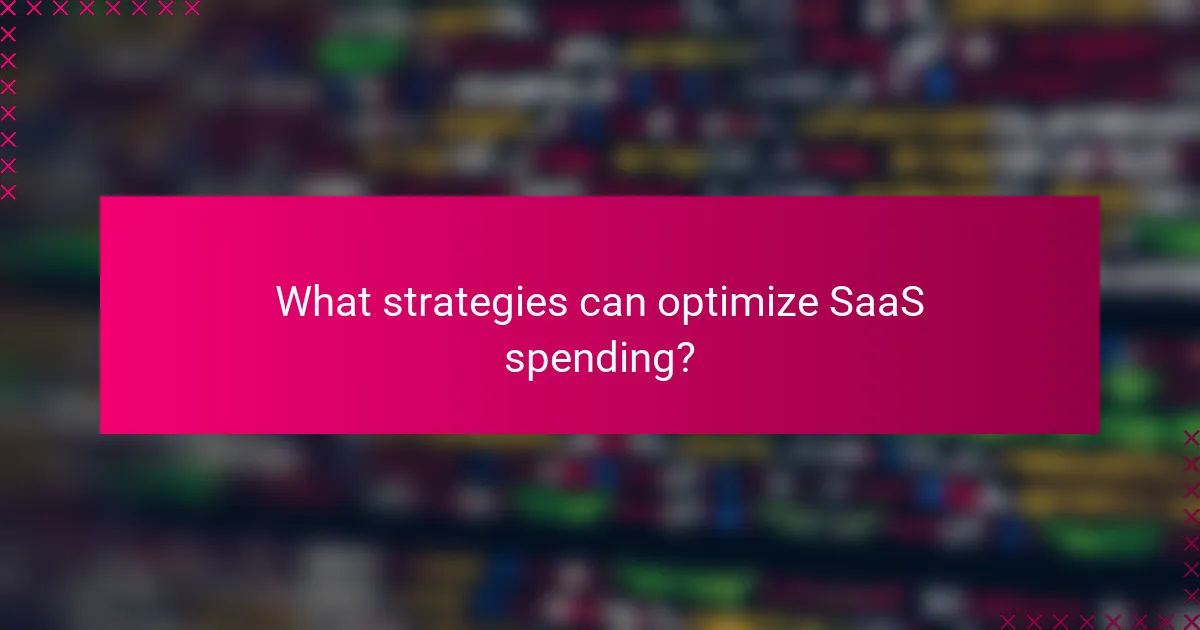
What strategies can optimize SaaS spending?
To optimize SaaS spending, organizations should adopt a proactive approach that includes regular reviews of subscriptions, negotiating with vendors, utilizing free trials, and implementing usage monitoring tools. These strategies help ensure that businesses only pay for what they need and maximize the value of their software investments.
Regularly review subscriptions
Conducting regular reviews of your SaaS subscriptions is crucial for identifying unused or underutilized services. Set a schedule, such as quarterly or biannually, to assess which tools are actively being used and which can be canceled or downgraded. This practice can lead to significant savings, especially if your team has changed in size or focus.
During these reviews, consider gathering feedback from team members to understand their needs and whether the current tools meet those requirements. This collaborative approach can help in making informed decisions about which subscriptions to keep or eliminate.
Negotiate pricing with vendors
Negotiating pricing with SaaS vendors can lead to better deals and discounts. Many providers are open to discussions, especially if you are a long-term customer or if you are considering multiple subscriptions. Prepare for negotiations by researching competitor pricing and understanding the value you bring as a customer.
Consider asking for volume discounts if your organization plans to scale or if you are bundling multiple services. A well-prepared negotiation can result in savings of 10-30% or more on your annual SaaS costs.
Utilize free trials
Free trials are an excellent way to evaluate SaaS tools before committing to a subscription. Take advantage of these offers to test the software’s features, usability, and overall fit for your organization. Make sure to involve relevant team members during the trial period to gather diverse feedback.
Keep track of trial expiration dates to avoid unexpected charges. If a tool proves beneficial, you can then negotiate pricing based on your experience and the value it brings to your team.
Implement usage monitoring tools
Usage monitoring tools can provide insights into how often and effectively your team uses various SaaS applications. By tracking metrics such as login frequency, feature usage, and user engagement, you can identify which tools are essential and which are not delivering value.
Consider using tools that integrate with your existing software to streamline this process. Regularly analyzing usage data can help you make informed decisions about renewing subscriptions and reallocating resources to more effective solutions.
